Category: Business
Business apps are designed to streamline various aspects of business operations, including communication, project management, accounting, customer relationship management (CRM), and productivity. They cater to professionals and organizations seeking to improve efficiency and collaboration in the workplace.
-

Google Chat
Google Chat ist ein leistungsstarkes Messaging- und Kollaborationswerkzeug, das entwickelt wurde, um die Kommunikation innerhalb von Teams und Organisationen zu verbessern. Nahtlos in Google Workspace integriert, bietet Google Chat eine zentrale Plattform für Echtzeit-Messaging, Dateifreigabe und Projektmanagement und ist damit ein unverzichtbares Werkzeug für moderne Arbeitsplätze. -
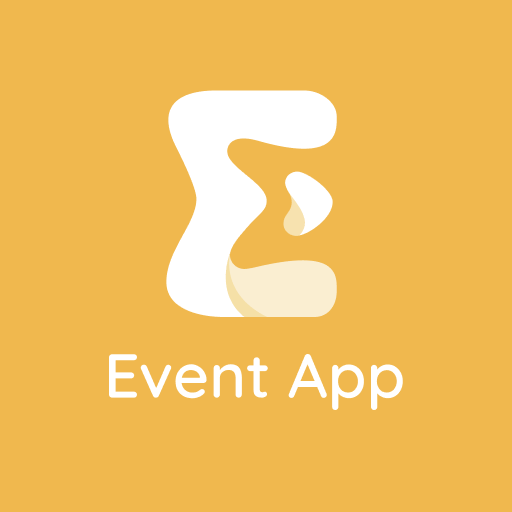
Eventmobi
EventMobi is a versatile event management app designed to help organizers create engaging and seamless event experiences. Whether you’re planning a conference, trade show, or corporate meeting, EventMobi provides all the tools necessary to manage every aspect of your event from start to finish.
For organizers, EventMobi simplifies event logistics with features like customizable registration, agenda creation, and attendee tracking. The app also includes real-time data analytics, providing valuable insights into attendee behavior and event performance, helping you make data-driven decisions for future events. EventMobi’s drag-and-drop content manager allows you to design custom event apps with your branding, ensuring a cohesive and professional look across all platforms.
EventMobi enhances the attendee experience with its interactive agenda, where users can browse sessions, bookmark favorites, and receive real-time updates on changes or notifications. The app fosters networking through features like in-app messaging, meeting scheduling, and community discussion boards. Attendees can also engage with the event through live polls, surveys, and Q&A sessions, making it a great tool for creating interactive and memorable experiences.
Another highlight of EventMobi is its virtual event support, allowing organizers to host hybrid or fully virtual events with ease. This includes live streaming, session recordings, and virtual exhibitor booths, making it easy to reach a wider audience.
Available for both iOS and Android, EventMobi offers a complete event management solution that’s easy to use and fully customizable. Download EventMobi today to take your next event to the next level!
-

Cvent
Cvent is a powerful event management app designed to streamline the entire event planning process for both organizers and attendees. Whether it’s a large-scale conference, trade show, corporate event, or a smaller meeting, Cvent provides an all-in-one platform to handle every aspect of event logistics.
For event organizers, Cvent offers a range of tools that simplify tasks like registration management, agenda creation, attendee tracking, and event marketing. The app also provides customizable registration forms and surveys, allowing organizers to tailor the event experience to their specific needs. Additionally, Cvent’s real-time reporting and analytics tools give valuable insights into attendee engagement, helping planners improve future events based on data.
Cvent also enhances the attendee experience. Through the app, attendees can easily view event details, schedules, and speaker information, and even create personalized agendas. The app also supports real-time updates and notifications, ensuring attendees stay informed of any changes. Networking is a key feature, as Cvent allows participants to connect through in-app messaging, schedule meetings, and interact during the event with live polling and Q&A sessions.
The platform is highly versatile and can integrate with other apps and systems, making it adaptable for events of any size or complexity. Plus, Cvent’s mobile check-in feature ensures smooth entry and reduces wait times at event venues.
Available for both iOS and Android, Cvent is the go-to app for anyone looking to simplify event planning and create memorable experiences. Download Cvent today to manage your next event with ease!
-

Whova
Whova is a comprehensive event management app designed to improve the experience for both organizers and attendees. Whether it’s a conference, expo, or networking event, Whova helps streamline the planning, execution, and participation processes, making it easier to engage and connect.
The app provides event organizers with powerful tools to manage registration, create customized agendas, and send real-time updates to attendees. Whova also supports digital check-in, reducing entry time and ensuring a smooth start to any event. What sets Whova apart is its emphasis on attendee engagement. The app encourages networking by allowing users to create profiles, participate in discussion forums, and message other attendees directly. This is especially useful for business events, where making connections is key.
For attendees, Whova offers an organized, easy-to-navigate platform where they can access event schedules, view speaker profiles, and receive updates about changes or important announcements. It also has a unique “live poll” feature, enabling real-time audience interaction during presentations. The app provides downloadable event materials, helping attendees stay organized and informed throughout the event.
Whova’s data analytics tools offer organizers valuable insights into attendee participation and engagement, making it easier to measure event success.
Available on both iOS and Android, Whova brings all aspects of event management into one convenient platform. Download Whova today to enhance your next event, whether you’re organizing or attending!
-

Aventri
Aventri is a powerful event management app designed to simplify and enhance the experience of organizing and attending events. Whether you are hosting a large-scale conference, a small meeting, or any kind of corporate event, Aventri offers a comprehensive solution for both event organizers and attendees.
The app is designed to streamline the entire event planning process, offering features like registration management, agenda creation, and real-time updates. It allows organizers to handle all aspects of event logistics, including venue selection, speaker management, and attendee engagement, from one centralized platform. Additionally, Aventri provides data analytics, giving event managers insights into attendee behavior, session popularity, and overall event performance.
One standout feature of Aventri is its ability to facilitate networking. With an in-app messaging system and customizable profiles, attendees can connect with one another seamlessly, maximizing the value of their participation. Aventri also supports custom branding, enabling companies to tailor the app’s appearance to match their event’s identity.
The app’s user-friendly interface makes it easy for attendees to access event details, view the schedule, and receive notifications about any changes. Plus, the built-in check-in system ensures that entry is efficient and hassle-free.
Aventri is available for download on both iOS and Android platforms, making it accessible to a wide range of users. Download the app today to optimize your next event experience!
-

Invoice2go
Invoice2go is your ultimate invoicing and billing solution, offering a user-friendly interface and powerful features designed to streamline your business finances. With the Invoice2go app, you can create professional invoices, track expenses, and get paid faster, all from the convenience of your mobile device or desktop computer.
With customizable templates and easy-to-use tools, Invoice2go empowers you to create personalized invoices that reflect your brand identity. Whether you’re a freelancer, small business owner, or independent contractor, you can customize your invoices with your logo, colors, and fonts to make a lasting impression on your clients.
Invoice2go’s expense tracking feature allows you to monitor your spending and manage your finances with ease. Simply upload receipts, categorize expenses, and track your financial transactions in real time. With a clear view of your expenses, you can make informed decisions and keep your business finances on track.
Accepting payments from clients has never been easier with Invoice2go’s integrated payment processing options. From credit cards to PayPal, you can offer convenient payment methods to your clients and get paid faster. With secure payment processing, you can rest assured that your transactions are safe and secure.
Invoice2go also offers robust reporting and analytics tools, allowing you to gain insights into your business performance. Track invoice status, monitor payment trends, and generate financial reports to help you make informed decisions and grow your business.
The Invoice2go app is available for download on both iOS and Android devices, making it easy to manage your invoicing and billing on the go. Whether you’re in the office, meeting with clients, or working remotely, you can access Invoice2go from anywhere and stay on top of your finances.
Experience the convenience and efficiency of Invoice2go for yourself. Download the Invoice2go app now and take control of your invoicing and billing processes. Whether you’re a freelancer, small business owner, or independent contractor, Invoice2go has everything you need to manage your finances with ease. Download Invoice2go app now and start invoicing today!
-

Webex Meetings
The Webex Meetings app is a leading video conferencing and online meeting platform that enables seamless collaboration and communication among teams, clients, and partners. With its robust features, intuitive interface, and reliable performance, Webex Meetings revolutionizes the way people connect and collaborate remotely.
Explore the key features and benefits of using the Webex Meetings app:
- High-Quality Video and Audio: Experience crystal-clear video and high-fidelity audio with Webex Meetings’ advanced technology. Whether you’re hosting a small team meeting or a large-scale webinar, Webex Meetings ensures that everyone can see and hear each other with clarity, making virtual collaboration feel as natural as being in the same room.
- Screen Sharing and Content Sharing: Share your screen, documents, presentations, and multimedia content with participants during meetings. With Webex Meetings’ screen sharing feature, you can collaborate in real time, review documents, and brainstorm ideas with colleagues and clients from anywhere in the world.
- Interactive Whiteboarding: Foster creativity and collaboration with Webex Meetings’ interactive whiteboarding feature. Sketch ideas, draw diagrams, and visualize concepts in real time, allowing participants to contribute and collaborate in a dynamic and engaging way.
- Meeting Recording and Playback: Record your meetings and webinars for future reference or to share with participants who couldn’t attend live. With Webex Meetings’ recording feature, you can capture every moment of your virtual gatherings and revisit them at your convenience.
- Security and Compliance: Trust Webex Meetings’ secure platform to protect your meetings and data with end-to-end encryption, secure access controls, and compliance with industry standards and regulations. With Webex Meetings, you can conduct your virtual meetings with confidence, knowing that your sensitive information is safe and secure.
- Mobile Accessibility: Access Webex Meetings anytime, anywhere with the Webex Meetings app for mobile devices. Whether you’re on the go, traveling, or working remotely, you can join meetings, collaborate with participants, and host virtual events with ease from your smartphone or tablet.
Experience the power of seamless virtual collaboration with the Webex Meetings app. Download Webex Meetings now and transform the way you connect and collaborate with others. Whether you’re a business professional, educator, or individual user, Webex Meetings has everything you need to host successful virtual meetings and stay connected with your team. Download Webex Meetings app now and start collaborating today!
-

Microsoft Outlook
The Microsoft Outlook app is your all-in-one solution for managing email, calendars, contacts, and tasks on the go. With its intuitive interface, powerful features, and seamless integration with Microsoft 365, Outlook helps you stay organized, connected, and productive wherever you are.
Explore the key features and benefits of using the Microsoft Outlook app:
- Unified Inbox: Access all your email accounts in one convenient inbox, whether you’re using Outlook, Gmail, Yahoo, or any other email provider. With Outlook’s unified inbox feature, you can view and manage all your emails in one place, making it easy to stay on top of your messages.
- Calendar Integration: Keep track of your appointments, meetings, and events with Outlook’s integrated calendar feature. Sync your calendar across devices, set reminders, and schedule meetings with ease, ensuring that you never miss an important event.
- Contacts Management: Manage your contacts and address book effortlessly with Outlook’s built-in contacts feature. Sync your contacts across devices, add notes and reminders, and keep track of important details, making it easy to stay in touch with colleagues, clients, and friends.
- Focused Inbox: Stay focused on what matters most with Outlook’s focused inbox feature, which automatically sorts your emails into two tabs: Focused and Other. The Focused tab prioritizes emails that are important to you, while the Other tab contains less important emails, helping you stay organized and productive.
- Email Encryption and Security: Protect your sensitive information and ensure the security of your emails with Outlook’s built-in encryption and security features. With features like message encryption, two-factor authentication, and advanced threat protection, Outlook keeps your emails safe and secure from unauthorized access.
- Mobile Accessibility: Access Microsoft Outlook anytime, anywhere with the Outlook app for mobile devices. Whether you’re on the go, traveling, or working remotely, you can stay connected and productive with your email, calendar, and contacts from the palm of your hand.
Experience the power of efficient email and calendar management with the Microsoft Outlook app. Download Microsoft Outlook now and take control of your inbox and schedule. Whether you’re a busy professional, a student, or a busy parent, Outlook has everything you need to stay organized and productive. Download Microsoft Outlook app now and start managing your email and calendar with ease!
-

Microsoft Teams
The Microsoft Teams app is a powerful collaboration platform that brings together chat, meetings, calling, and collaboration tools into one integrated workspace. Designed to streamline communication and enhance productivity, Microsoft Teams empowers teams to work together efficiently, regardless of their location or device.
Explore the key features and benefits of using the Microsoft Teams app:
- Unified Communication: Stay connected with your team members in real time through chat, voice calls, and video meetings. With Microsoft Teams, you can communicate seamlessly, whether you’re in the office, working remotely, or on the go.
- Team Channels: Organize your team’s conversations, files, and meetings into dedicated channels for easy access and collaboration. With channels, you can keep discussions focused and organized around specific topics, projects, or departments.
- File Sharing and Collaboration: Share files, documents, and multimedia content with your team members directly within the Microsoft Teams app. With integrated file storage and collaboration features, you can co-author documents, make edits in real time, and track version history, ensuring that everyone stays on the same page.
- Video Meetings and Webinars: Host virtual meetings, webinars, and presentations with Microsoft Teams’ built-in video conferencing capabilities. With features like screen sharing, meeting recording, and live captions, you can engage with your team members and stakeholders effectively, regardless of their location.
- Integration with Microsoft 365: Seamlessly integrate Microsoft Teams with other Microsoft 365 applications, including Outlook, OneDrive, and SharePoint. With deep integration, you can access and share files, schedule meetings, and collaborate on documents without leaving the Teams app.
- Mobile Accessibility: Access Microsoft Teams anytime, anywhere with the Microsoft Teams app for mobile devices. Whether you’re on the go, traveling, or working remotely, you can stay connected and productive with your team from the palm of your hand.
Experience the power of seamless collaboration with the Microsoft Teams app. Download Microsoft Teams now and transform the way your team works together. Whether you’re a small business, a multinational corporation, or a nonprofit organization, Microsoft Teams has everything you need to communicate, collaborate, and succeed. Download Microsoft Teams app now and start collaborating today!
-

Linkedln
The LinkedIn app is your gateway to a world of professional opportunities, networking, and career development. With millions of users and a vast network of professionals from every industry and sector, LinkedIn offers unparalleled access to job opportunities, industry insights, and connections that can help you advance your career and achieve your professional goals.
Explore the key features and benefits of using the LinkedIn app:
- Professional Networking: Connect with colleagues, peers, and industry leaders from around the world to expand your professional network. With LinkedIn’s powerful search and recommendation algorithms, you can find and connect with professionals who share your interests, expertise, and career aspirations.
- Job Search and Recruitment: Explore thousands of job listings from top companies and organizations in your industry. With LinkedIn’s job search feature, you can filter by location, industry, job title, and more to find the perfect opportunity for your skills and experience. Plus, recruiters and hiring managers can easily find and reach out to you based on your profile and skills.
- Industry Insights and News: Stay informed about the latest trends, news, and developments in your industry with LinkedIn’s curated content and news feed. From industry reports and thought leadership articles to company updates and career advice, LinkedIn offers valuable insights and information to help you stay ahead of the curve.
- Personal Branding: Build and showcase your personal brand with a professional LinkedIn profile. Highlight your skills, experience, and achievements, and share your expertise through posts, articles, and multimedia content. With LinkedIn’s profile optimization tools, you can create a compelling and professional online presence that attracts recruiters, clients, and opportunities.
- Learning and Development: Expand your knowledge and skills with LinkedIn Learning, an online learning platform with thousands of courses taught by industry experts. Whether you’re looking to develop new skills, explore new interests, or advance your career, LinkedIn Learning offers a wide range of courses to help you achieve your goals.
- Mobile Accessibility: Access LinkedIn anytime, anywhere with the LinkedIn app for mobile devices. Whether you’re commuting to work, traveling, or attending a networking event, you can easily stay connected and engaged with your professional network on the go.
Experience the power of professional networking with the LinkedIn app. Download LinkedIn now and unlock a world of opportunities for career growth and development. Whether you’re a job seeker, recruiter, or industry professional, LinkedIn has everything you need to succeed in today’s competitive job market. Download LinkedIn app now and start connecting today!
-

Zoom
The Zoom app revolutionizes the way people connect and collaborate remotely, offering a comprehensive platform for virtual meetings, webinars, and online conferences. With its user-friendly interface, robust features, and reliable performance, Zoom has become the go-to solution for businesses, educators, and individuals alike.
Explore the key features and benefits of using the Zoom app:
- High-Quality Video and Audio: Zoom delivers high-definition video and crystal-clear audio, ensuring a seamless communication experience for all participants. Whether you’re hosting a small team meeting or a large-scale webinar, Zoom’s advanced technology ensures that everyone can see and hear each other with clarity.
- Screen Sharing and Collaboration: Share your screen with participants to present slideshows, documents, and multimedia content during meetings. With Zoom’s screen sharing feature, you can collaborate in real time, annotate documents, and brainstorm ideas with colleagues and clients from anywhere in the world.
- Interactive Whiteboarding: Foster creativity and collaboration with Zoom’s interactive whiteboarding feature. Sketch ideas, draw diagrams, and visualize concepts in real time, allowing participants to contribute and collaborate in a dynamic and engaging way.
- Meeting Recording and Playback: Record your meetings and webinars for future reference or to share with participants who couldn’t attend live. With Zoom’s recording feature, you can capture every moment of your virtual gatherings and revisit them at your convenience.
- Virtual Backgrounds and Filters: Customize your video background with virtual backgrounds and filters to add a touch of professionalism or fun to your meetings. Whether you’re working from home or on the go, Zoom’s virtual background feature allows you to maintain privacy and professionalism in any setting.
- Cross-Platform Compatibility: Access Zoom from any device, including desktop computers, laptops, smartphones, and tablets. Whether you’re using Windows, macOS, iOS, or Android, Zoom offers seamless integration across platforms, ensuring that you can join meetings and collaborate with ease from any device.
Experience the power of virtual communication with the Zoom app. Download Zoom now and transform the way you connect and collaborate with others. Whether you’re hosting virtual meetings, conducting online classes, or catching up with friends and family, Zoom has everything you need to stay connected and productive. Download Zoom app now and start connecting today!
-

Fiverr
The Fiverr app is your gateway to a global marketplace of freelance services, connecting businesses and entrepreneurs with talented freelancers from around the world. Whether you’re looking to hire a professional for a specific project or showcase your skills and expertise as a freelancer, Fiverr provides the platform and tools you need to succeed.
Explore the key features and benefits of using the Fiverr app:
- Diverse Services: Fiverr offers a diverse range of services across various categories, including graphic design, digital marketing, writing and translation, programming and tech, video and animation, and much more. With thousands of talented freelancers specializing in different skills and industries, Fiverr has something for everyone.
- Easy Search and Discovery: Find the perfect freelancer for your project with Fiverr’s intuitive search and discovery tools. Browse through listings, filter by category, budget, and delivery time, and read reviews and ratings from previous clients to make an informed decision.
- Secure Transactions: Trust Fiverr’s secure platform to facilitate smooth and secure transactions between buyers and sellers. With built-in payment protection and dispute resolution mechanisms, Fiverr ensures that both parties are protected throughout the transaction process.
- Customized Packages: Work with freelancers to create customized packages tailored to your specific needs and requirements. Whether you’re looking for a one-time project or ongoing collaboration, Fiverr offers flexibility and customization to meet your unique preferences.
- Communication Tools: Stay in touch with freelancers and manage your projects seamlessly with Fiverr’s built-in communication tools. From messaging and file sharing to project tracking and milestone management, Fiverr provides everything you need to collaborate effectively with your freelancer.
- Mobile Accessibility: Access Fiverr anytime, anywhere with the Fiverr app for mobile devices. Whether you’re on the go, traveling, or working from home, you can easily manage your projects, communicate with freelancers, and track your orders with the convenience of your smartphone or tablet.
Experience the convenience and flexibility of freelance services with the Fiverr app. Download Fiverr now and connect with talented freelancers from around the world. Whether you’re a business owner, entrepreneur, or freelancer, Fiverr has everything you need to bring your projects to life. Download Fiverr app now and start collaborating today!