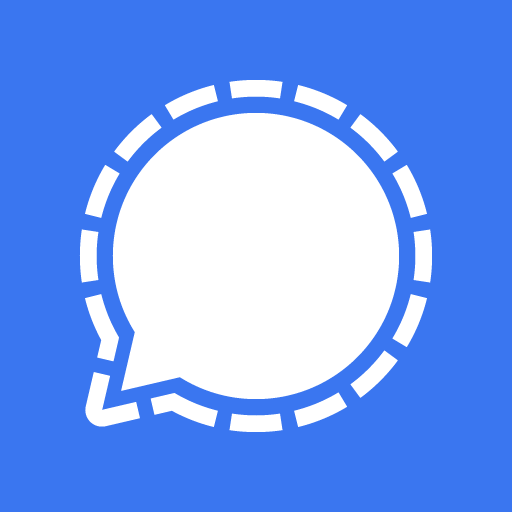WhatsApp is widely considered an excellent messaging app, praised for its user-friendly interface, extensive features including end-to-end encryption for personal chats, and its ability to connect a large user base globally; however, concerns regarding privacy due to its ownership by Meta and potential issues with data collection remain a point of discussion.
Pros
- Ease of Use: Simple and intuitive design, making it accessible for most users.
- Wide Adoption: Most people use WhatsApp, facilitating easy communication with friends and family.
- End-to-End Encryption: Securely encrypts personal messages for privacy.
- Multi-media Capabilities: Send text, photos, videos, voice notes, and documents.
- Group Chat Functionality: Create group conversations with multiple people.
- Cross-Platform Compatibility: Works seamlessly across different mobile devices.
Cons
- Privacy Concerns: Meta’s ownership raises questions about data collection and user privacy.
- Limited Customization: Fewer options to personalize the app compared to other messengers
- Potential for Spam: Open nature can lead to unwanted messages from unknown contacts
- Internet Dependency: Requires a stable internet connection to function
- Business Chat Security: Not all business conversations are end-to-end encrypted
Overall:
WhatsApp is a dominant messaging app for personal communication due to its widespread use and user-friendly features, but users should be aware of potential privacy implications related to its ownership. If privacy is a top concern, other messaging apps like Signal might be a better choice.
WhatsApp is a popular chat app that lets people communicate with others worldwide through text, voice, and video. Thi app is easy to use and has many strong features, making it popular for both personal and work chats.
The WhatsApp app lets users send text messages, voice messages, and media files like photos and videos. It allows group chats, so you can easily talk to several people at once, whether for family news, working on projects, or planning events. WhatsApp’s end-to-end encryption keeps your texts and talks private and safe, so only you and the person you’re talking to can see or hear them. This protects your information from being accessed by others.
One of WhatsApp’s best benefits is its ability to make voice and video calls, letting users have high-quality conversations over the internet. This function is great for keeping in touch with friends and family, no matter where they are. Additionally, WhatsApp allows video group calls, allowing face-to-face talks with multiple users.
The app lets users post status messages with temporary pictures, videos, and text that vanish after 24 hours. WhatsApp’s web and desktop versions make it easy for users to check their messages and friends on a computer. They work well with the mobile app.
WhatsApp is an important app for staying connected easily, and it’s available on both iOS and Android devices. Download WhatsApp now to easily send messages and make calls!
WhatsApp App Review: A Comprehensive Look at Its Features, Pros, Cons, Security, and Privacy
The WhatsApp app review showcases this popular messaging platform known for its ease of use and comprehensive features. It supports text messaging, voice, and video calls, all within a user-friendly interface. You can also share multimedia, documents, and even live locations.
Features
WhatsApp offers end-to-end encryption, making communication secure. Additionally, it supports group chats, status updates, and voice messages. The app allows users to send high-quality photos and videos with minimal compression.
Advantages
One of the key advantages is its cross-platform functionality, making it accessible on Android, iOS, and web. Furthermore, WhatsApp app review highlights its cost-effectiveness since it only requires an internet connection. The app’s interface is intuitive, ensuring that even beginners can navigate it with ease. The ability to send large files and create personalized group chats adds to its appeal.
Disadvantages
While WhatsApp is incredibly popular, it’s not free from limitations. The app consumes significant data during voice and video calls, which may be costly for users with limited data plans. Additionally, the app doesn’t support multi-device login seamlessly. You can only use it on one device at a time.
Security & Privacy
Security is a major focus in this WhatsApp app review, as it uses end-to-end encryption, ensuring that only the sender and recipient can access messages. WhatsApp also added two-step verification to improve account security. However, privacy concerns arise due to its connection to Facebook, which has access to some user data for targeted advertising.
In conclusion, the WhatsApp app review underscores its robust features, user-friendly design, and solid security measures. However, users should weigh the potential privacy trade-offs when using the app for personal communication.
Some common questions about WhatsApp app
Is the app WhatsApp safe?
The WhatsApp app is generally safe, offering end-to-end encryption for messages. This means only the sender and recipient can read them. However, it’s essential to stay cautious. Regularly update the app to protect against vulnerabilities.
Additionally, be mindful of phishing attempts and suspicious links. Overall, according to a WhatsApp app review, the platform is secure, but users must remain vigilant for potential threats. By taking these steps, you can maximize your safety while using WhatsApp.
Is there a downside to WhatsApp?
Yes, there are some downsides to WhatsApp. First, privacy concerns have been raised, especially with its data-sharing practices. Additionally, the app’s end-to-end encryption can sometimes cause issues with data backup. Furthermore, users may experience limited customization options compared to other messaging apps.
While the WhatsApp app review shows strong communication features, the lack of advanced functionality may disappoint some. Ultimately, the WhatsApp app review highlights both the app’s strengths and its limitations, making it essential to weigh both aspects.
Why would someone use WhatsApp?
The WhatsApp app review reveals its popularity due to its convenience. First, it allows easy messaging, calling, and file sharing. Additionally, the app supports voice and video calls, even internationally, for free. Moreover, WhatsApp’s end-to-end encryption ensures privacy, making it a secure choice.
Furthermore, the app’s group chat feature enables users to communicate with multiple people at once. Overall, it offers a simple, efficient, and secure way to stay connected. That’s why people turn to WhatsApp.
Is it a good idea to use WhatsApp?
Using WhatsApp is a great choice for communication, as it offers easy messaging and file sharing. In this WhatsApp app review, you’ll find that it’s user-friendly, allowing seamless conversations worldwide. Additionally, it provides voice and video calls, ensuring an all-in-one communication tool.
Moreover, WhatsApp uses end-to-end encryption, enhancing privacy. However, it’s important to consider data usage and battery consumption. Ultimately, the WhatsApp app review shows that it’s a reliable and secure option for personal and business needs.
Why would someone want to use WhatsApp instead of texting?
The WhatsApp app offers more features than traditional texting. Firstly, it allows free international messaging, saving on SMS fees. Additionally, users can send photos, videos, and voice messages effortlessly. Unlike texting, the WhatsApp app provides end-to-end encryption, ensuring privacy. Group chats and status updates are other appealing features.
Therefore, for those looking for a versatile communication tool, this app is ideal. To conclude, the WhatsApp app review highlights its reliability, user-friendly design, and comprehensive functions.
Does WhatsApp show your phone number?
Yes, WhatsApp shows your phone number to people in your contacts by default. When you create an account, your phone number is linked to your profile. This number is visible to anyone who has saved your contact information.
However, you can adjust privacy settings to limit who can see your number. In this WhatsApp app review, it’s important to note that controlling visibility is key to maintaining privacy. Additionally, the app allows you to change these settings anytime for better control.
Can people on WhatsApp see your location?
In a WhatsApp app review, it’s important to know that your location is visible only if you share it. When you send your real-time location or a static location, the recipient can view it. However, WhatsApp doesn’t automatically share your location with others.
Additionally, you can disable location sharing anytime. For privacy, ensure you manage these settings carefully. So, if you’re cautious, your location remains private. This feature can be controlled easily, giving users full control over their data.
Does WhatsApp charge for international calls?
The WhatsApp app allows users to make international calls for free, provided they have an internet connection. Using Wi-Fi or mobile data, you can call anyone globally. However, if you’re using mobile data, charges may apply based on your network plan.
Additionally, the quality of the call can depend on your internet speed. In this WhatsApp app review, it’s clear that this feature is a major advantage for users seeking affordable international communication.
Can people find you on WhatsApp?
No, people cannot directly find me on WhatsApp as I am an AI chatbot. However, you can interact with me on other platforms. If you’re looking for a more personalized experience, you may explore chatbot services integrated with the WhatsApp app.
For further insights, check out a detailed WhatsApp app review to understand its features. It offers numerous tools for communication and automation. Ultimately, while I’m not available on WhatsApp, many AI services work seamlessly with it.
Can someone see if I am looking at their WhatsApp?
When using the WhatsApp app, others cannot see if you are simply looking at their messages. However, if you read their message, it will show a blue checkmark. Additionally, if you are online or typing, they may see that too.
This feature is discussed in many WhatsApp app reviews. It’s important to note that while you can’t see someone else’s activity directly, the app does show certain indicators based on your interactions, which can be mentioned in a WhatsApp app review.
Can strangers contact you on WhatsApp?
Strangers can contact you on WhatsApp if they have your phone number. However, privacy settings allow you to control who can see your profile information. You can also block unknown contacts if unwanted messages arrive.
Moreover, a “WhatsApp app review” will highlight the platform’s privacy features, ensuring users are aware of potential risks. Additionally, you can manage your visibility by adjusting settings, offering better control over who can message you. Ultimately, privacy is customizable in the app.
Recommended
WhatsApp Business App: A Complete Communication Solution
Conclusion: WhatsApp App
In conclusion, the WhatsApp app stands out for its simplicity, security, and user-friendly interface. Moreover, its messaging features, like voice and video calls, are reliable and fast. WhatsApp’s end-to-end encryption ensures privacy, making it a popular choice for users globally.
Additionally, the app supports group chats, file sharing, and status updates, catering to a variety of communication needs. Overall, the WhatsApp app provides a seamless experience, solidifying its place as one of the leading messaging platforms. For a more detailed look, check out this WhatsApp app review to explore its features further.